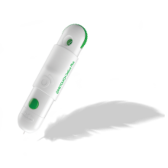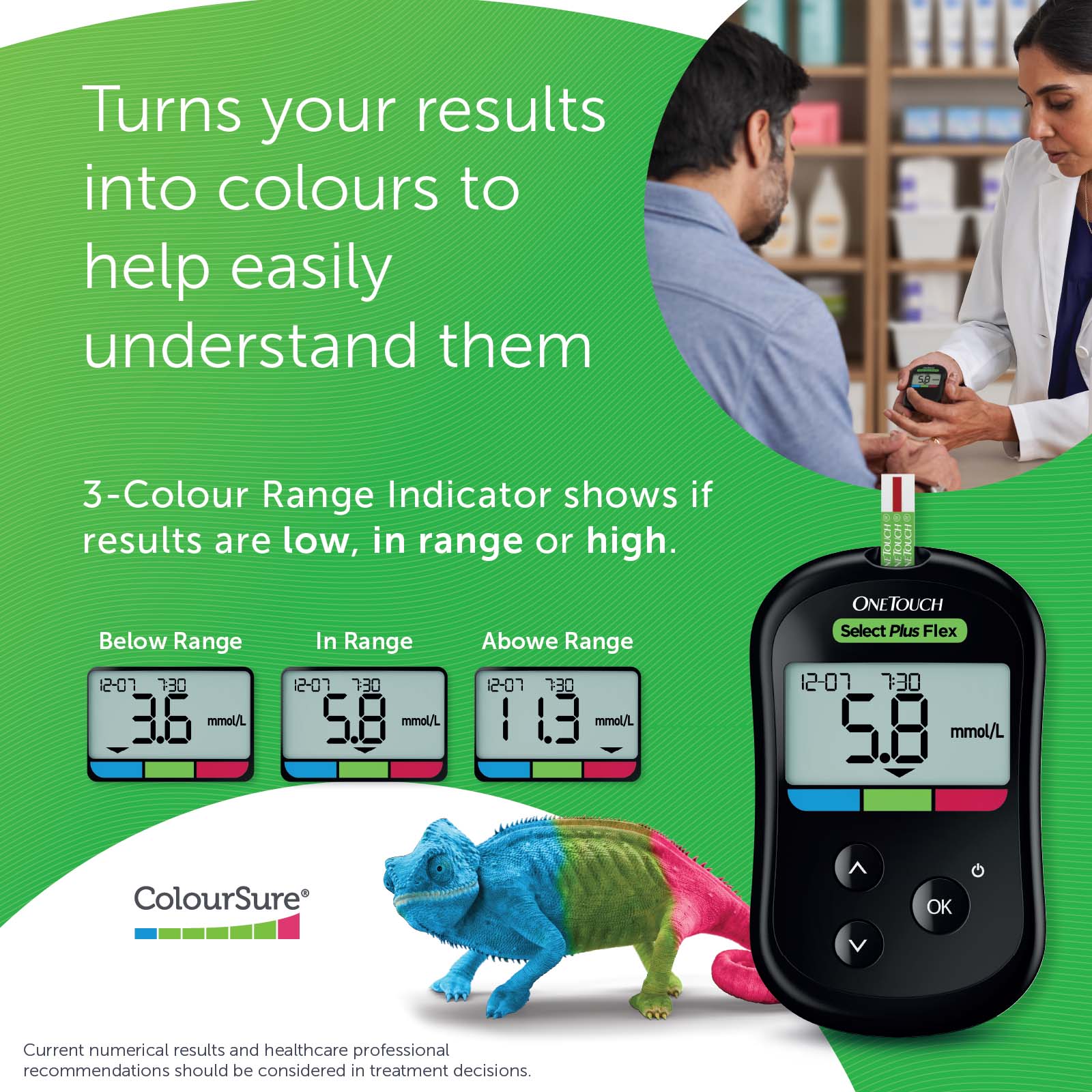NEW OneTouch Select Plus Flex® meter
Discover a simple way to use colours in managing diabetes
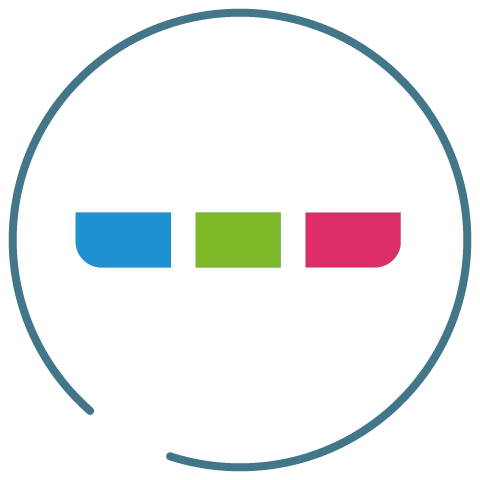
Clear and simple
The ColourSure® technology automatically highlights when your blood sugar is low, in range, or high, so it’s easy to know when to take action.

Easy to understand
Large visual display with easy to read numbers

Easy to use
Easy 2-step testing on the go or at home.
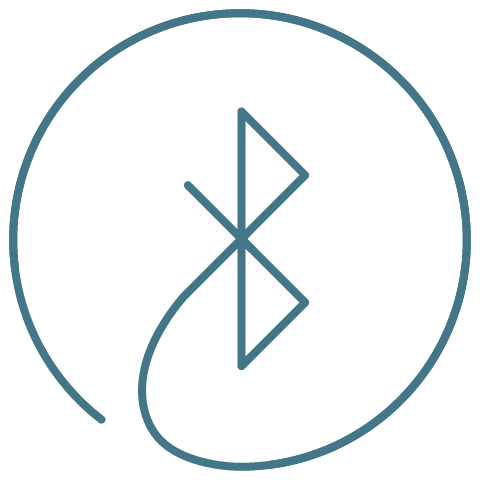
Even more insights to help you manage your diabetes
Can be connected to the FREE OneTouch Reveal® App.
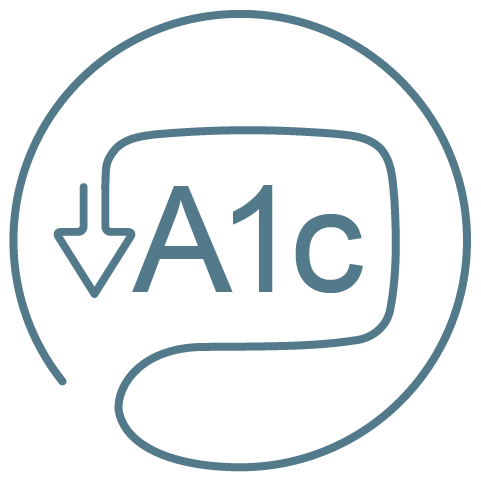
1% mean reduction in A1c
Was observed in patients with type 2 diabetes using the OneTouch Reveal® mobile app and the Bluetooth® connected OneTouch Select Plus Flex® meter.** (n=23, at 3 months in a clinical study)

Fast, accurate results after 5 seconds
Uses the OneTouch Select® Plus test strip – 7 years of proven clinical accuracy*
Treatment decisions should be based on current numerical readings and healthcare professional recommendation.
* Data on file
**2017 clinical study conducted in the United Kingdom with 128 people with diabetes using a Bluetooth® connected OneTouch Verio® Flex meter (JMIR Diabetes 2017;2 (2): e19) doi:10.2196/diabetes.7454

Download the OneTouch Reveal® app for FREE
Together, the OneTouch Select Plus Flex® meter and the OneTouch Reveal® app can help manage your diabetes.
Frequently Asked Questions
Before using the OneTouch Select Plus Flex® meter to test your blood glucose, carefully read the Owner’s Booklet and inserts that come with the components of the system.
Press and hold ‘OK’ until the start-up test screen appears. Once the device is on, release ‘OK’. You can also turn the meter on by inserting a OneTouch Select® Plus test strip into the test strip port. If you see any missing segments within the start-up screen. There may be a problem with the meter. contact customer service at 1-800-535-676.
Your meter stores your most recent 500 blood glucose and control solution test results and displays them in the order the tests were taken. They can be viewed in History Mode by pressing and holding the ‘OK’ button when the meter is off. You can then scroll through the results by pressing ∧ or ∨.
Your OneTouch Select Plus Flex® meter uses one CR2032 lithium coin cell battery.
Your meter uses low and high range limits to tell you when your result is below, above or within the limits that you set in the meter.* The meter comes with pre-set range limits that can be changed as recommended by your healthcare team. The pre-set low range limit is 70 mg/dL and the pre-set high range limit is 180 mg/dl.
*The low and high range limits you set apply to all glucose test results. This includes tests taken before or after mealtimes, medications and around any other activities that may affect your blood glucose.
With the meter on, press and hold ∧ and ∨ at the same time. The SET screen will appear with the current low range limit displayed, and the number and Range Indicator arrow will flash. The low and high range limits can be adjusted but be sure to talk to your healthcare professional about the range limits that are right for you. If you change your range limits, this will affect whether future test results are displayed as below, above or within your range limits. Changing your range limits does not affect how past results are displayed.
You can connect your meter with a compatible wireless device running the OneTouch Reveal® mobile app. To turn Bluetooth® on, start by turning your meter on using the ‘OK’ button, then press ‘OK’ and ^ at the same time. After you open the OneTouch Reveal® mobile app on your mobile device, follow the on-screen instructions and enter the PIN shown on your meter screen when prompted. For further details, please refer to the OneTouch Select Plus Flex® Owners booklet
Your meter can work with the OneTouch Reveal® web app which provides simple visuals to help you see your blood sugar readings along with important things like food and insulin. You can track meals, medications and activity in a personalized logbook.
Hardware and software requirements needed to use the OneTouch Reveal® web app can be found at OneTouch Reveal® mobile and web apps page.
What's in the Box
Included in every box:
OneTouch Select Plus Flex® meter (CR2032 lithium coin cell battery included)
10 OneTouch Select® Plus test strips
OneTouch® Delica® Plus lancing device
10 OneTouch® Delica® Plus sterile lancets
Owner’s Booklet
Quick Start Guide
Easy Pouch
Related Products
The Bluetooth® word mark and logos are registered trademarks owned by Bluetooth SIG, Inc. and any use of such marks by LifeScan Scotland Ltd. and its affiliates is under license. Other trademarks and trade names are those of their respective owners.
Apple, the Apple logo, iPhone, iPad and iPod touch are trademarks of Apple Inc., registered in the US and other countries. App Store is a service mark of Apple Inc.
Google Play and the Google Play logo are trademarks of Google LLC.
GL-SPX-2300022